I know Fetch Rewards has been around for awhile now, but I’m late to the party! If you are too, let me familiarize you with this awesome savings app! You’ll be glad to know you’re no longer going to be throwing money away!
Fetch Rewards is a free app that turns your grocery receipts into savings. Simply scan any grocery receipt within 14 days after you shop and save on thousands of popular products throughout the store. Earn points on every receipt you scan.
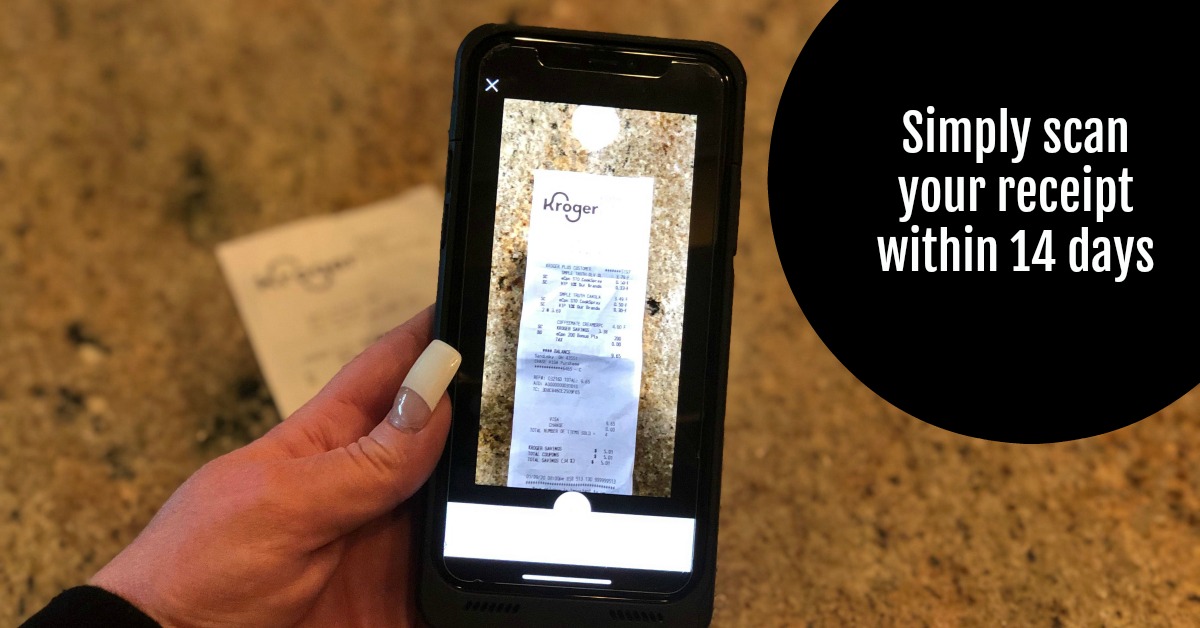
Just shop, scan, and save. It’s that easy. You’re even going to earn 3,000 FREE Bonus Points just for signing up today!
Here’s HOW:
- From your mobile device ONLY (important!): Click HERE to sign up
- Use code Fetch3K for 3000 free signup points
- Snap a quick photo of ANY grocery receipt (including Kroger!) and in seconds you’ll earn points in your account!
- Each 1,000 points = $1.00
- Redeem your points for gift cards
One thing to note, is that you don’t have to “unlock” your savings before you go shopping. Just purchase a participating product, scan your receipt after you shop and earn points in seconds. They oftentimes will offer bonus points for scanning ANY receipt, even if you don’t purchase qualifying products. How awesome is that?
Points can be redeemed for hundreds of rewards in the form of gift cards!


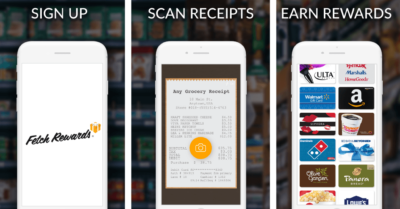

Every time I hit the download fentc here button it takes me to a different site. ☹️ it’s a survey site
I am so excited about this opportunity to make money
How do you add a pick up receipt to the Fetch app? There is no physical receipt to scan and upload.
Nak, unfortunately you have to have a paper receipt so it’s best to go in store for rebate app deals.
You can link your email, Walmart and Amazon accounts as long as you use the same email addresses that you use for your fetch sign in. Every time you get a delivery you click the scan e-receipt. It will then scan your linked accounts and give you points.
I clicked on your link, installed app, filled out the info, then it says FETCH2K We already entered your promo code, which means you get 2000 points after you snap your first receipt. I thought your code was FETCH3K? I never entered the 1st code. Doesn’t give me a chance to change it, only button it lets me select is “awesome”. Code change? Sign up points lowered?
Signed up — thanks for the bonus! (Enjoy your referral bonus too!) I appreciate the site!
I was wondering… I left my receipt at Kroger the order day and spent almost $200 .. how I’m the world did I forget my receipt… now I’m not sure how to add it to my fetch rewards … I’m so upset because I know there was a lot of points earned help me please
If you used your kroger shopper card, login in to your account. From Home Screen, top right of screen you will see the 3 lines for a drop down. Select my purchases. And from there you can find your receipt. I go to the print receipt option and take photo from that mode. Hope this helps. Make sure to get just the receipt or else they will note no “receipt copies”. Hope this helps
Why can’t you use Kroger digital receipts
Please add to fetch!!
Fetch3K —–Did not get a chance to apply code—Why–&–How????
This app does work on Android phones. At first, I was worried that they didn’t apply the 3,000 points, but after scanning a few receipts, I finally saw that the 3,000 points were added to my total! Thanks for the referral points!
Tonya F Bates – Fetch Rewards is not an Apple / iPhone product solely. There is an app for android phones as well. Search for it on Play Store. Perhaps your Android phone is way too old to use the app, however. Time for an upgrade.
I was wrong! Looks like I had to click on rewards to see the 3000!
Signed up using your link and code but did not get 3000 points. Disappointed
Very pleased with the earning i get back
Sadly Fetch is only available for iPhone and Apple devices.
I hope they fixed the glitches. I was in the trial when they fist started and I had to scan my receipt several times as I kept getting messages that the receipt didn’t scan. I finally gave up and uninstalled it.
I went through your link but see no place to Put in the fetch3k code. Where is t?
Intesar, this is for new signups who use my link and the code FETCH3K.
Katie, I signed up today and no ability to enter the code. I submitted a ticket.
I scanned my receipt this morning, didn’t get 3000 points!!
I scanned my receipt this morning & I didn’t get 3000 points!!