Week of 7/28/24
There are no scheduled inserts in this weekend’s paper!
Don’t forget to check here for free printable coupons. Go HERE for a full list of my favorite printable coupon sites.
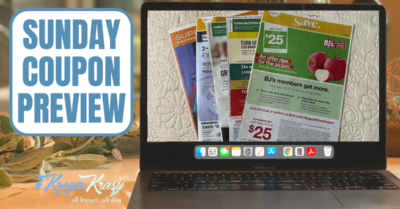
Week of 7/28/24
There are no scheduled inserts in this weekend’s paper!
Don’t forget to check here for free printable coupons. Go HERE for a full list of my favorite printable coupon sites.

week of 7/24/24
To create your own printable shopping list, simply check the box to the left of the deal scenario. Then, print or gather your coupons and go ROCK Kroger!! Please note, printing your list does NOT print your coupons. You need to click on each printable link, Kroger digital link to load to your Kroger Plus card, or look at the Sunday newspaper insert abbreviation and clip the coupons from the inserts you purchased. Rebates also need to be loaded separately into your accounts before you shop.
Final cost is as low as ${{formatPrice(item.final_price)}} {{item.price_appendum}}
*Ibotta, Kroger Cash Back and Fetch Rebates may vary by account.
**I don’t include meat and local produce deals in this list because they vary so much by region. Be sure to check your local ad for those must-do deals!

Stock up on Kleenex 4 ct Bundles at Kroger for just $4.99! This fantastic deal is available through July 30th when you use the 5x in one transaction Kroger Digital Coupon. Perfect for keeping every room in your home stocked with the soft, reliable tissues you love. Don’t miss out on this opportunity to save on a household essential. Head to Kroger today and grab your Kleenex bundles before the deal ends!



To get this deal, simply go to the Kroger Weekly Digital Deals website page or go to your Kroger app to load your coupon(s). This Weekly Digital Coupon is a limit 5 in a SINGLE transaction, so if you don’t use it you lose it. You can use it on one product or up to 5 products…just make sure you’re purchasing all that you want in ONE transaction. You can only use it once throughout the entire week.

SharkNinja Pads and Cleaner Solution are on sale at Kroger for $6.99-$8.99. Buy a pack of pads and use the Kroger digital coupon to get the cleaner solution for free, making your total as low as $3.49 each. Just head to Kroger, grab your pads, load the coupon, and enjoy the savings.



To get these Limit 1 Kroger Digital Coupons, simply go to Kroger.com (or download the Kroger app) and create an account (or login to your existing account). You will need to enter your Kroger Plus Loyalty Card Number. Go to the Digital Coupons tab and load up to 200 coupons at a time to your card. This includes Kroger Cash Back Offers loaded to your card. At checkout, the coupon(s) will automatically deduct based on your purchases. It is against store policy to stack a digital coupon and a paper coupon on the same item purchased. Learn more about how Kroger Digital Coupons work.

Armour Lunchmakers are on sale for $1.49 at Kroger, but with a digital coupon, you can snag them for just $0.99. Head to Kroger, load the coupon to your account, and grab these for under a buck each. Easy savings right there!











To get this deal, simply go to the Kroger Weekly Digital Deals website page or go to your Kroger app to load your coupon(s). This Weekly Digital Coupon is a limit 5 in a SINGLE transaction, so if you don’t use it you lose it. You can use it on one product or up to 5 products…just make sure you’re purchasing all that you want in ONE transaction. You can only use it once throughout the entire week.

Snack Pack Pudding Cups are on sale for just $1.00 at Kroger. Head to your local store, find these in the pudding aisle, and pay only $1.00 each. It’s a super easy way to save on a tasty treat.














Blue Bunny Twisted Cones and Bars are BOGO, which means you can grab them for as low as $2.89 each. Just head to Kroger, find the Blue Bunny treats in the frozen section, and buy one to get one free.





Kroger stores and affiliates ring Buy One Get One Free sales up differently depending on where you are located. Some will ring them up half price/half price and some will ring them up full price and zero (a true buy one get one free). To find out how your store handles BOGOs, simply look at the shelf tag and it will tell you. Why does this matter? Two reasons: You CANNOT use a coupon on an item that rings up zero, but you can for an item that is half off. ALSO, if your store ring up half price, then you only have to buy one to get that deal.

Louisa Ravioli is BOGO at Kroger, so you can snag them for as low as $3.24 each. To grab this deal, head to Kroger and look for the Louisa Ravioli in the frozen section. Buy one, get one free, and watch your savings add up.


Kroger stores and affiliates ring Buy One Get One Free sales up differently depending on where you are located. Some will ring them up half price/half price and some will ring them up full price and zero (a true buy one get one free). To find out how your store handles BOGOs, simply look at the shelf tag and it will tell you. Why does this matter? Two reasons: You CANNOT use a coupon on an item that rings up zero, but you can for an item that is half off. ALSO, if your store ring up half price, then you only have to buy one to get that deal.

This Friday ONLY, July 26th, you can earn 4X fuel points on gift cards at Kroger! Just download the coupon once and you can use it all day as many times as you’d like.
As a reminder, 4x fuel points EXCLUDES Amazon Gift Cards.
That means 100 Fuel Points for every $25 you spend on gift cards! And remember, gift cards aren’t just for gifts. Take advantage of these fuel points by buying gift cards for yourself! If you plan on shopping at these stores anyway, you may as well take advantage of the gas discount! Purchase gift cards, earn 4X fuel points to save big on fuel and then use the gift cards like cash for things you already do like dining out, shopping at your favorite clothing or home repair store or streaming music or games. There are hundreds of gift cards to choose from…you can browse through them here.
*Excludes: Kroger store Gift Cards, Amazon Gift Cards and ALL PREPAID RELOADABLE DEBIT CARDS (GreenDot®, Money Paks®, Kroger Rewards® Visa).
For each increment of 100 Points redeemed at the pump, 10¢ off per gallon is awarded up to $1 off per gallon.
Example:
Need help understanding how fuel points work? Go HERE!!

To get these Limit 1 Kroger Digital Coupons, simply go to Kroger.com (or download the Kroger app) and create an account (or login to your existing account). You will need to enter your Kroger Plus Loyalty Card Number. Go to the Digital Coupons tab and load up to 200 coupons at a time to your card. This includes Kroger Cash Back Offers loaded to your card. At checkout, the coupon(s) will automatically deduct based on your purchases. It is against store policy to stack a digital coupon and a paper coupon on the same item purchased. Learn more about how Kroger Digital Coupons work.

I hope you’re looking for a cereal deal because you’ve come to the right place. These LARGE (or Family for Cheerios) Size boxes of General Mills Cereals are B1G1 FREE for a few more days at Kroger. On top of that we have a Kroger Digital Coupon and Ibotta* Rebate that will bring our cost down to as low as $1.74.
I could NEVER imagine paying $5.99-$6.29 for cereal so this sale helps out so much. Grab yours by July 30th!!












To get these Limit 1 Kroger Digital Coupons, simply go to Kroger.com (or download the Kroger app) and create an account (or login to your existing account). You will need to enter your Kroger Plus Loyalty Card Number. Go to the Digital Coupons tab and load up to 200 coupons at a time to your card. This includes Kroger Cash Back Offers loaded to your card. At checkout, the coupon(s) will automatically deduct based on your purchases. It is against store policy to stack a digital coupon and a paper coupon on the same item purchased. Learn more about how Kroger Digital Coupons work.
Kroger stores and affiliates ring Buy One Get One Free sales up differently depending on where you are located. Some will ring them up half price/half price and some will ring them up full price and zero (a true buy one get one free). To find out how your store handles BOGOs, simply look at the shelf tag and it will tell you. Why does this matter? Two reasons: You CANNOT use a coupon on an item that rings up zero, but you can for an item that is half off. ALSO, if your store ring up half price, then you only have to buy one to get that deal.
*Kroger Cash Back, Fetch Rewards and Ibotta Rebate offers, values and expiration dates vary by account. Make sure you load your offers within the rebate app BEFORE you shop.

I hope you’re heading to Kroger TODAY (Friday*) because you can earn 4x fuel points on ‘most’ of your items in your shopping cart. Just load this coupon and your fuel points will be automatically added to your account. If you’re a Kroger Boost Member, you can earn 5x fuel points today with coupon!!
Head out today and rack up those fuel points!!
*Some regions will have 2X Kroger Fuel Points on weekends, instead of 4X on Fridays. Check your local ad. Excludes gift cards.


Friskies Party Mix Cat Treats and Playfuls are on sale for $2.00-$3.59 at Kroger. Buy 2, use the BOGO Kroger digital coupons, and pay as low as $1.00 each. Just clip the coupon and head to the store. I’ve linked the coupons down below!






To get these Limit 1 Kroger Digital Coupons, simply go to Kroger.com (or download the Kroger app) and create an account (or login to your existing account). You will need to enter your Kroger Plus Loyalty Card Number. Go to the Digital Coupons tab and load up to 200 coupons at a time to your card. This includes Kroger Cash Back Offers loaded to your card. At checkout, the coupon(s) will automatically deduct based on your purchases. It is against store policy to stack a digital coupon and a paper coupon on the same item purchased. Learn more about how Kroger Digital Coupons work.

Oscar Mayer Hot Dogs are BOGO at Kroger, making them as low as $1.64 each! All you need to do is add them to your cart and the discount will apply automatically. It’s that simple!






Kroger stores and affiliates ring Buy One Get One Free sales up differently depending on where you are located. Some will ring them up half price/half price and some will ring them up full price and zero (a true buy one get one free). To find out how your store handles BOGOs, simply look at the shelf tag and it will tell you. Why does this matter? Two reasons: You CANNOT use a coupon on an item that rings up zero, but you can for an item that is half off. ALSO, if your store ring up half price, then you only have to buy one to get that deal.

Yummy Dino Buddies are BOGO at Kroger, so you can get them for as low as $3.89 each! Simply add two boxes to your cart, and the discount will apply automatically. It’s a great deal for a fun and easy meal.


Kroger stores and affiliates ring Buy One Get One Free sales up differently depending on where you are located. Some will ring them up half price/half price and some will ring them up full price and zero (a true buy one get one free). To find out how your store handles BOGOs, simply look at the shelf tag and it will tell you. Why does this matter? Two reasons: You CANNOT use a coupon on an item that rings up zero, but you can for an item that is half off. ALSO, if your store ring up half price, then you only have to buy one to get that deal.

Palmolive Dish Soaps are on sale for $2.99 at Kroger, but you can snag them for as low as $1.49 with a Kroger digital coupon! Just clip the coupon, head to Kroger, and save big on dish soap.




To get this deal, simply go to the Kroger Weekly Digital Deals website page or go to your Kroger app to load your coupon(s). This Weekly Digital Coupon is a limit 5 in a SINGLE transaction, so if you don’t use it you lose it. You can use it on one product or up to 5 products…just make sure you’re purchasing all that you want in ONE transaction. You can only use it once throughout the entire week.

Kroger Ketchup and Mustard are on sale for just $1.00 each at Kroger! No coupons needed, just add them to your cart and you’re all set. Stock up on these essentials for a great price.




Tide Pods and Gain Flings are on sale at Kroger for $5.99. Here’s the deal: clip your Kroger digital coupon and pay as low as $3.99! It’s a steal you won’t want to miss!












To get this deal, simply go to the Kroger Weekly Digital Deals website page or go to your Kroger app to load your coupon(s). This Weekly Digital Coupon is a limit 5 in a SINGLE transaction, so if you don’t use it you lose it. You can use it on one product or up to 5 products…just make sure you’re purchasing all that you want in ONE transaction. You can only use it once throughout the entire week.

Right now at Kroger, grab Persil Laundry Detergent and Ultra Pacs for just $14.99 each when you buy 2. Pair that with a $3.00/1 printable coupon or submit for (2) ibotta rebates to drop the price down to as low as $9.99 each. It’s an easy way to save big on your laundry essentials. Check out the details below to see how you can score this deal on your next trip to the store!




*Kroger Cash Back, Fetch Rewards and Ibotta Rebate offers, values and expiration dates vary by account. Make sure you load your offers within the rebate app BEFORE you shop.

Get a FREE Milton’s Frozen Cauliflower Crust Pizza at Kroger with a digital coupon! Simply load the digital coupon to your Kroger account and snag this incredible deal while it lasts. Milton’s Cauliflower Crust Pizza is gluten-free, full of flavor, and a great way to enjoy your favorite comfort food with a nutritious twist. Don’t miss out on this opportunity to try Milton’s for free!




Kroger Purified Drinking Water is on sale for $3.49, but you can snag up to 5 of them for as low as $2.49 each with this Kroger Digital Coupon. Head to Kroger to grab this essential at a great price!


To get this deal, simply go to the Kroger Weekly Digital Deals website page or go to your Kroger app to load your coupon(s). This Weekly Digital Coupon is a limit 5 in a SINGLE transaction, so if you don’t use it you lose it. You can use it on one product or up to 5 products…just make sure you’re purchasing all that you want in ONE transaction. You can only use it once throughout the entire week.

We are seeing Juicy Juice on sale for $2.99 at Kroger, and you can get them for JUST $1.99 with this Kroger Digital Coupon. You can use this coupon up to 5 times in ONE transaction, so now’s a great time to stock up on juice!








These Kroger 3 Minute Microwave pizzas are not only wallet-friendly but also perfect for those moments when hunger strikes and time is of the essence. Whether it’s a solo snack, a quick lunch, or an easy dinner solution, these microwave pizzas from Kroger have got you covered. For just $1.00, you can indulge in a tasty treat that’s budget-friendly and incredibly convenient.
Make sure to stock up before August 20th to take advantage of this fantastic offer.






Grab your back to school lists because you may have crayons on the list. Crayola Crayons are on sale for ONLY $0.50 at Kroger so pick up a few and add a few more to the cart for those coloring days. My girl (Kendra here) LOVES coloring and we have SO many boxes of crayons around the house. Do I need more? Absolutely!



Score Hershey’s and Mars Candy for just 75¢ each when you buy 6 or more Kroger Mega Event items. Stock up on your favorites without breaking the bank!





















These items are part of our Buy 6 or more, Save $0.50 each Kroger Mega Event. These events typically run for 2 weeks and include hundreds of items throughout the store. You can mix and match anything in the sale to receive the $0.50 off per item savings at checkout. Just make sure you have at least 6 participating items and scan your Kroger Plus Card (or alternate ID) at checkout to get this pricing. If you have coupons or rebates, these can be used as well, unless otherwise noted. Learn more about how Kroger Mega Events work.

